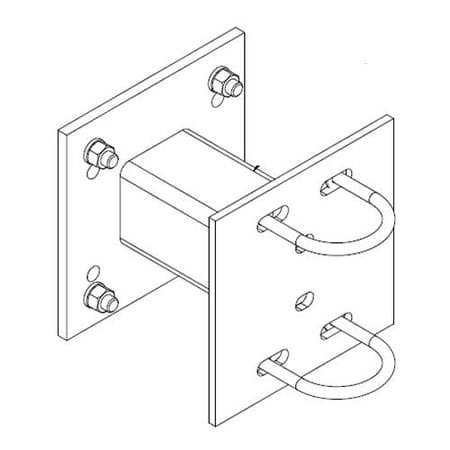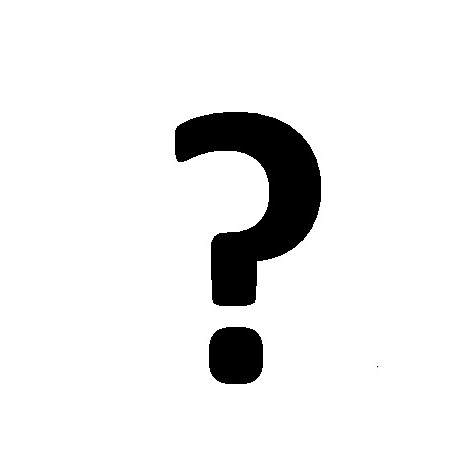Alfa OKIPAGE 20DX manuals
Owner’s manuals and user’s guides for Laser/LED printers Alfa OKIPAGE 20DX.
We providing 1 pdf manuals Alfa OKIPAGE 20DX for download free by document types: User Manual

Alfa OKIPAGE 20DX User Manual (88 pages)
Brand: Alfa | Category: Laser/LED printers | Size: 5.84 MB |

Table of contents
Contents
3
Load Paper
13
PERSONALITY)
23
PRINT MODE)
23
Example:
24
PAPER FEED)
36
FRONT TRAY)
36
PRINT FONTS)
45
Bitmap Fonts
46
Symbol Sets
47
CHANGE DRUM
62
COPY nnn/mmm
62
COVER OPEN
62
SIMM Sockets
76
Cover Hinge
77
Alfa devices